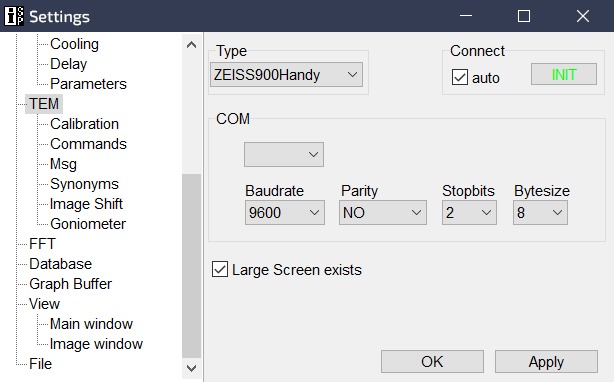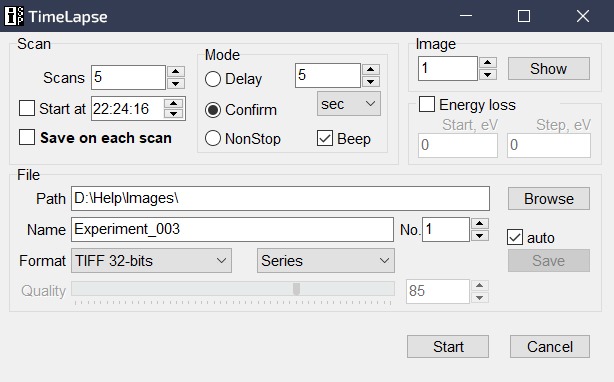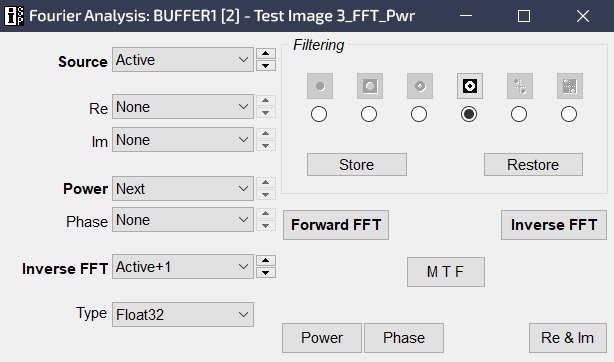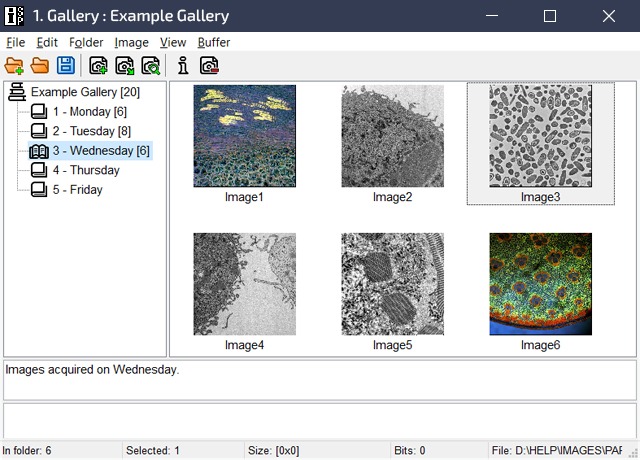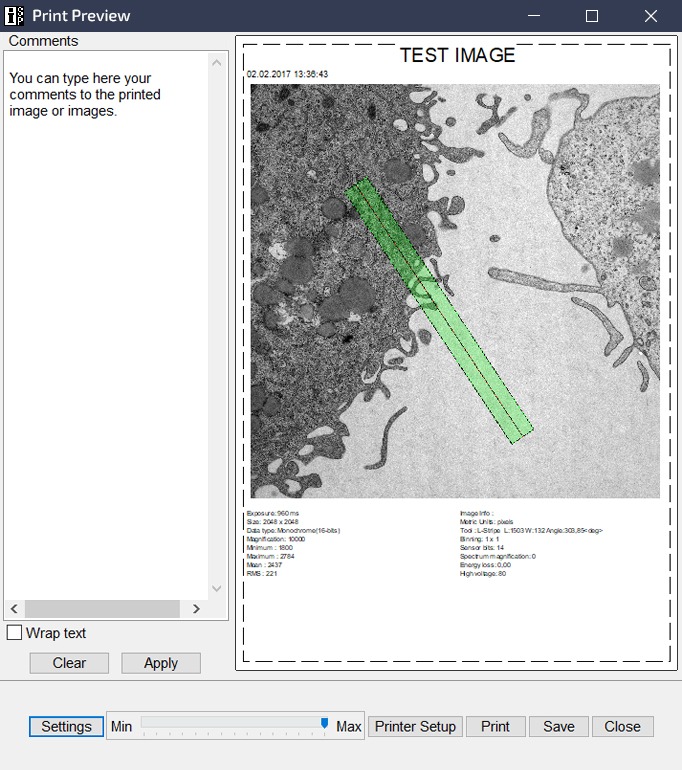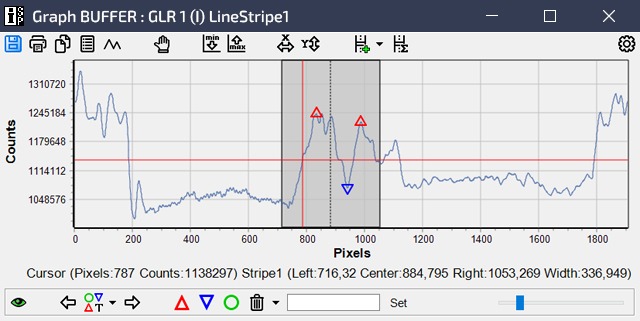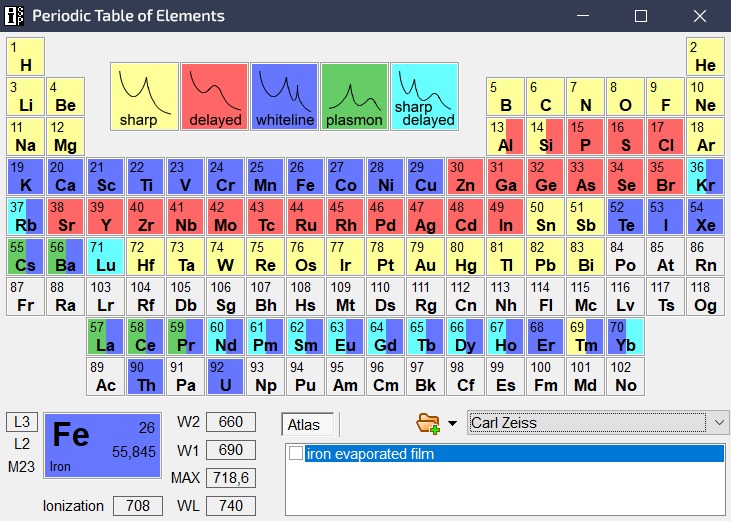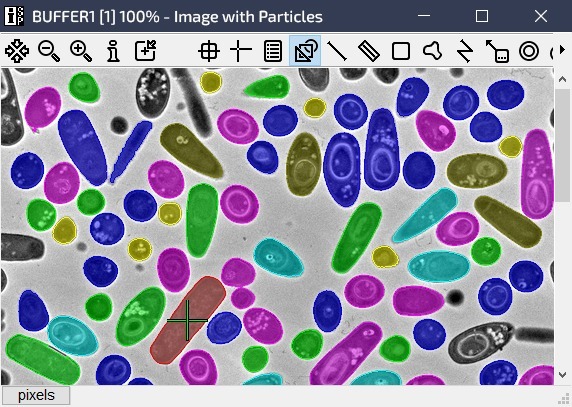ImageSP is a powerful, multifunctional system, developed by SYSPROG together with our main partner TRS, for transmission electron and light microscopy. ImageSP is a professional work environment for acquisition, storing, processing and analysis of images, as well as easy report generation. The program consists of a core part and additional modules. Optional modules of ImageSP are: Drift Correction, Panorama, EFTEM, Analyze Particles, Diffraction Analysis and Script Engine.
ImageSP is a powerful, multifunctional system, developed by SYSPROG together with our main partner TRS, for transmission electron and light microscopy. ImageSP is a professional work environment for acquisition, storing, processing and analysis of images, as well as easy report generation. The program consists of a core part and additional modules. Optional modules of ImageSP are: Drift Correction, Panorama, EFTEM, Analyze Particles, Diffraction Analysis and Script Engine.
ImageSP: core functionality of the system
ImageSP: optional modules of the system
The Panorama module of ImageSP allows to align and stitch together a series of partially overlapping images and also contains tools for scanning of such image series. Via scanning and displaying the transmitted images directly in the Panorama window, wide areas of a specimen can be covered and represented as a series of overlapping fragments. These fragments are aligned and stitched together into an equalized panorama, which is stored then as a single image. Scanning can be performed with (for Carl ZEISS TEMs only) and without using the automatic Image Shift System or goniometer, either of which should be properly calibrated in ImageSP. Acquisition of images can go in normal scan mode and in fast search scan modes with different binning. The panorama construction is finalized with equalization and levelling of brightness on borders of overlapping images.
Energy Filtering Transmission Electron Microscopy
The ImageSP EFTEM module consists of three applications: ESI, IEELS and PEELS, which represent three EFTEM methods. The ESI (Energy Spectroscopic Imaging) method allows to acquire a highly resolved element distribution image of your specimen. The IEELS (Image Electron Energy-Loss Spectroscopy) application allows to scan series of images at different energy-loss values. IEELS series can be used to generate spectra from user-defined image regions and to calculate element distribution images. The PEELS (Parallel Electron Energy-Loss Spectroscopy) method allows to acquire spectrum of a specimen for calibrated range of energy-loss values and to perform wide range acquisition. ImageSP EFTEM module also includes periodic table of elements together with different libraries of EELS atlases and ionization edges schemes.
Aligning a series of images with respect to each other
The ImageSP Drift Correction Wizard allows you to align any number of images of approximately the same area relative to each other. All images are sorted according to the increasing energy loss value and then aligned pair-wise: each image with a higher energy loss value is aligned with respect to the previous image with a lower energy loss value. The drift of the shifted image is calculated automatically but can be corrected manually on the check drift step of the wizard. When the aligned image is actually shifted, redundant pixels of the image are cut off, missing pixels are added as the mean intensity of the corresponding image. The Drift Correction Wizard of ImageSP allows you to perform the following actions: compute image shifts, examine difference images, check shifts, manually change shifts, and then align the shifted images.
Detection and statistical analysis of particles in images
The Analyze Particles module of ImageSP is intended to detect and highlight particles (groups of pixels) in the image that meet specified brightness and shape parameters, and then obtain different statistical characteristics of the detected particles. Features of the Analyze Particles module allow you to: detect particles in a single image and in multiple images at once; display the distribution of detected particles according to the selected parameter or several parameters; distribute detected particles into classes with corresponding class-wise coloring; adjust particles in classes; perform various manipulations with particles (division, addition, merging, brushing, deletion, etc.); and finally generate reports with statistics of detected particles and their resulting classes, send reports to Microsoft Excel and Word, and prepare reports for printing with a print preview feature.
Analysis of microdiffraction patterns
The Diffraction Analysis module of ImageSP provides means to index single crystal electron diffraction patterns and, provided a crystal data database for studied materials is available, perform main and additional phase identification. For user convenience, a crystallographic calculator, capable of computing interplanar distances, interfacial and interdirectional angles, is also provided. Features of the Diffraction Analysis module allow you to: detect the zone axis and index the reflexes of a diffraction pattern for a known crystal; test hypotheses about the chemical compound of the sample; calculate interplanar distances and interdirectional and interfacial angles for given crystallographic planes in a crystal with a specified unit cell; create new or delete and edit existing crystallographic databases; as well as perform manual identification of reflexes.
Automatic recording and execution of actions in ImageSP
The Script Engine module is a tool for recording user actions in ImageSP in a form of a script. The script can be then played, thus reproducing all the recorded actions fully automatically or with minimal user interaction. In essence, a script is a list of commands to ImageSP. Scripts can be recorded, played, edited, created from scratch, saved and loaded. Script Engine contains variety of predefined easy-to-use script functions and operators and allows to add comments, loops, labels, comparisons, pauses, stops, and different types of messages to scripts. When editing a script, it is possible to perform searching within the script text and to view a second script as a reference. Scripts can be played with and without timings, step-by-step, and continuously. Finally, scripts can be saved as XML, RTF and TXT files and loaded from them.